
If you already have a website published on your domain, note that editing the “www” record will replace your website with the landing page. To avoid this, please create a new CNAME record and configure it using the guide below.
1. Below are the first steps you will need to take inside your domain registrar before coming back to your Instapage account to finish the process by adding your new subdomain in the Domains Dashboard, as explained in this article: https://d.pr/GkVQ8Q.
2. Log in to your gandi.net account;
3. Go to Domains and select the domain you want to add a subdomain to;
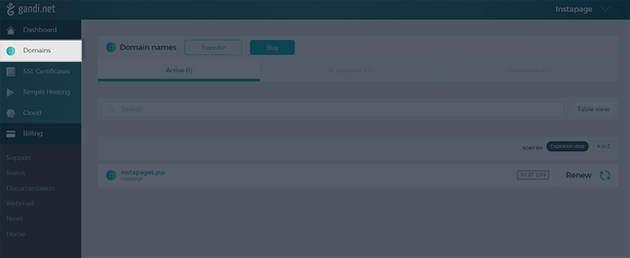
4. Go to DNS Records and click Add;
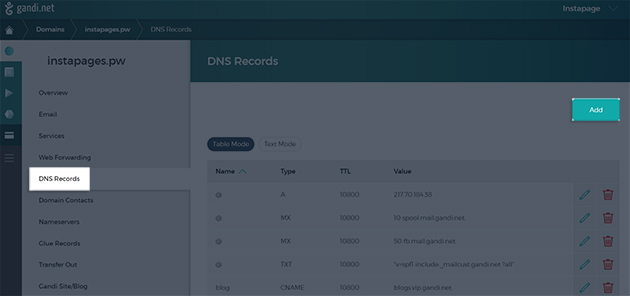
5. Select CNAME from the drop-down and enter what name you want for your subdomain. It can be anything, like www or promo. Make sure you set the hostname to secure.pageserve.co and then click Create.
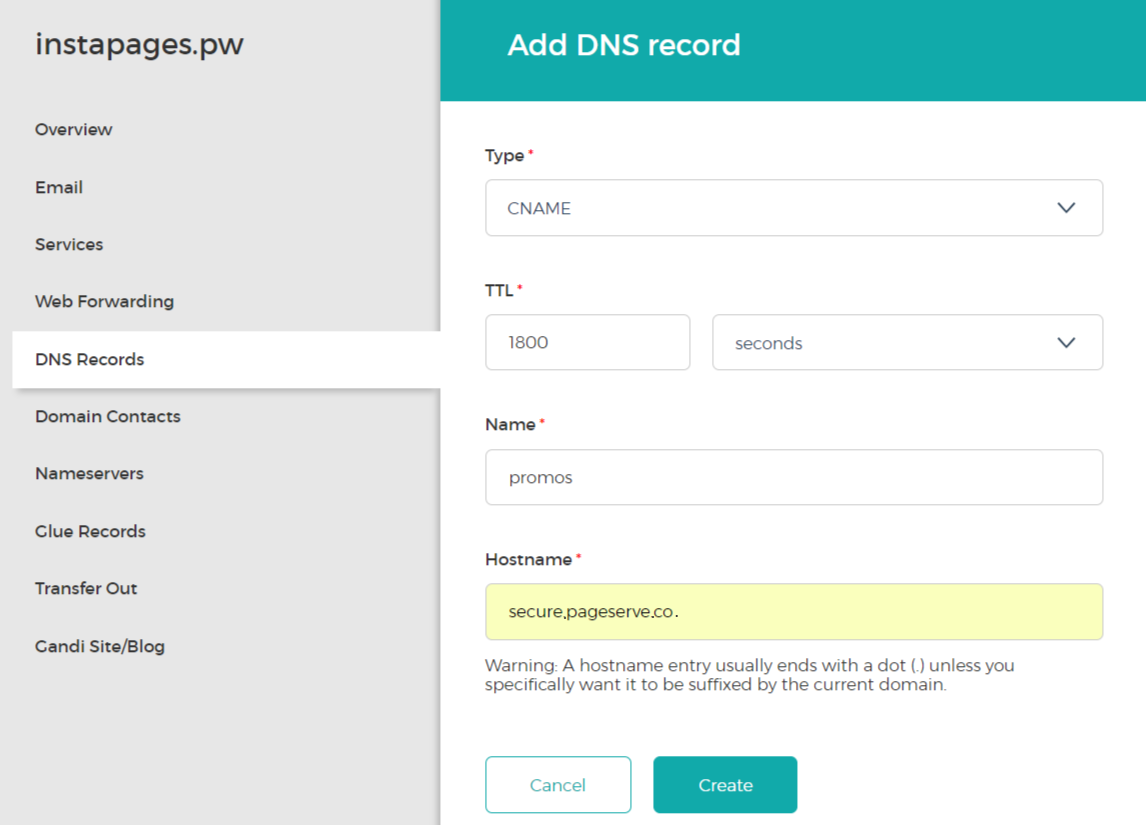
Note: While we try to keep all of our instructional articles that involve third-party services up to date, sometimes they make changes to their platform of which we are not aware, and, as a consequence, the user interface may differ from the provided screenshots/instructions.