CallRail’s dynamic number insertion feature helps you quickly integrate call tracking in your landing page. Each tracking number you create can be assigned a source (like Google Ads, Bing Organic, Yelp, Facebook, etc.) and the correct tracking number will display when a user reaches your landing page via one of these sources.
You will be able to track campaigns in the US, Canada, United Kingdom, Australia, New Zealand, France, Germany or Brazil.
1. Click on Analytics in the navigation bar on the left and then click Settings at the top of the page;
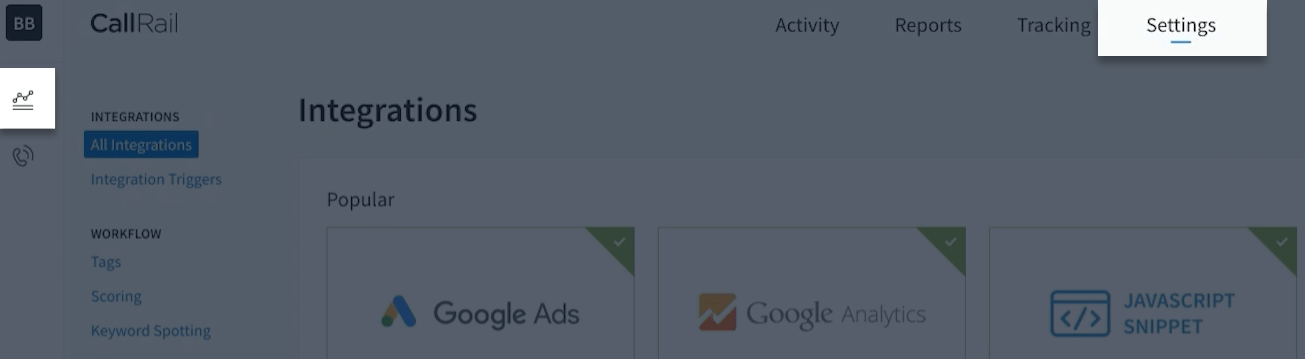
2. Choose the company whose JavaScript code you’d like to install;
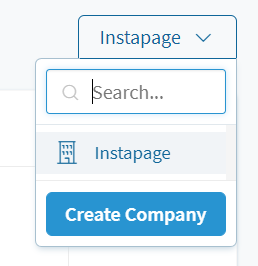
3. Select All Integrations from the Integrations section in the left menu;
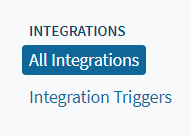
4. Choose JavaScript Snippet from the list of available integrations;
5. Copy the JavaScript provided, which should look similar to the sample snippet below;
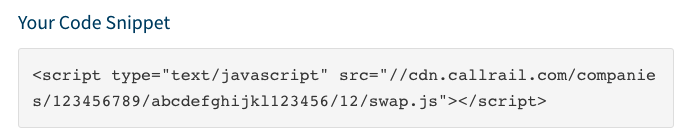
6. Go back to the Instapage builder and click on Javascript situated on the right sidebar, then paste the code snippet in the Footer section.
The next step is to create tracking numbers within your CallRail account to track visitors from a specific source, like Google Ads. When a visitor navigates to your landing page through one of the sources you’re tracking, CallRail’s JavaScript will detect the phone numbers in the copy of the text elements on your landing page and swap them with the correct tracking number. They will then store the visitor’s source in a cookie so they’ll continue to see the same tracking number each time they return to your website (unless swap.js is removed).
For more information, you can find CallRail's own guide for this by visiting this link: https://d.pr/luoDT2.
Note: While we try to keep all of our instructional articles that involve third-party services up to date, sometimes they make changes to their platform of which we are not aware and, as a consequence, the user interface may differ from the provided screenshots.