Table of contents
5. Why do we only allow two font types?
Headlines
By clicking on the Headline Button you'll generate a preset <h1> headline that will appear on your Landing Page. The headline looks like this:
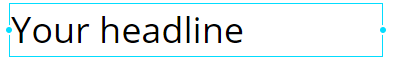
Use your Landing Page Headline(s) to capture your visitors attention. It should be relevant to your product or service and clear enough to quickly assure the visitor that they're in the right place. You can then select the Edit option to customize this element.
Paragraphs
By clicking on the Paragraph Button you'll generate a preset <p> paragraph that will appear on your landing page. The Paragraph looks like this:
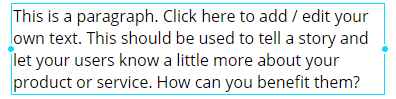
You can also change the font weight for each individual text box by clicking Edit and then the dropdown next to the font size or from the menu on the right in the Font style section. Note that each font supports a different amount of weights, so you will not see the same number of weights for all of the fonts. For example, some fonts do not have bold options.
Text editing options
When you double-click the text element to edit it, you will see a number of options:
You can make the text bold, italic, underlined, strikethrough, subscript, or superscript, as seen in the image above.
Changing the Font Type
We have preloaded some of the most popular Google web fonts for you to choose from. Access the font settings by clicking the Default fonts button on the right Sidebar.
You can also choose a custom font setup by using the Google font drop-down. Here you can choose which font you want to use for headlines and which you want to use for paragraphs. You can also adjust the default font attributes from this menu.
To add more fonts to your Workspace, please refer to this guide: Assets
Why do we only allow two font types?
We've chosen to implement this limitation in an effort to help you maintain web design standards. There is almost never a good reason to use more than two font family types on a landing page design. The font size and font weight can be changed for each individual text box that you place on your page.
Your users will have a more professional and simplified experience when they land on your page. For the best results, make sure to use both the headline and paragraph elements appropriately.